User centred design
Understanding the customer
We make sure that we understand our customers by involving real users throughout the design process, from shaping the intial idea, through to prototyping, delivering and refining.
We take an iterative approach so that we can test concepts early and feed what we learn into design and development:
- Understand enough to form a hypothesis
- Build a minimum viable product to test this hypothesis
- Test solution with real users
- Validate assumptions and form the next phase of development
We go beyond the demographic and attitudinal profiles of our customers. We seek to understand consumers behaviour and design an experience that supports their needs. We gather both quantitative and qualitative data from a range of sources including surveys, face to face interviews, ethnographic studies, and website analytics to form a rounded view of the customer.
Experience principles
Our experience principles are central to how we develop our digital products. They give us a focus, making sure we design things for our customers, not for ourselves. On top of that, they guide every decision we make when we’re developing a digital product. Our experience principles are based on research. They’re clear, unambiguous and should be universally understood.
The Which? voice
We make you feel savvy, empowering you to make better decisions based on accurate, independent, timely guidance and insight.
The experience principles do not work on their own. We apply these principles in combination with our visual identity guidelines for Digital to ensure we build consistently strong interactions and recognisable patterns that people can use intuitively. We want our customers to feel confident that no matter what service they are using, they always know they are within Which?
Multi platform approach
The digital brand should be consistent across the widest range of platforms and devices. The way we implement that consistency should be as elegant as it is technically sound. That means good layout, strong design principles, best practice user interface behaviours, and robust technical frameworks.
Web-based
From custom stylesheets to adaptive design frameworks, our web-based products should consider everything from cross-browser issues to multiple operating systems. For implementing web-based products, we have created a digital framework on Github digital repository. This includes downloadable templates, base custom stylesheets and other standardised assets. It gives our web-based development consistency, and streamline the way we work. For access to the framework please ask the Digital team.
App-based
Apps are either native apps designed within the device’s operating systems - for instance, iOS and Android - or they can be ‘packaged’ web apps which use less of the native OS, and are instead delivered via web-based protocols - like the Google suite of web apps. For both these platforms, we can create some consistent standards that will give us base structure and consistent framework.
The Which? adaptive grid
When we develop our web-based products, we use an adaptive grid. It’s predominantly fixed-width, not fully fluid, and it lets us keep the properties that are useful in developing for a multi-device, multi-platform approach. By using fixed breakpoints, the grid also gives us tighter control over design at different resolutions. This not only makes us consistent, it significantly streamlines the testing and development process because we’re only optimising for a fixed number of sizes.
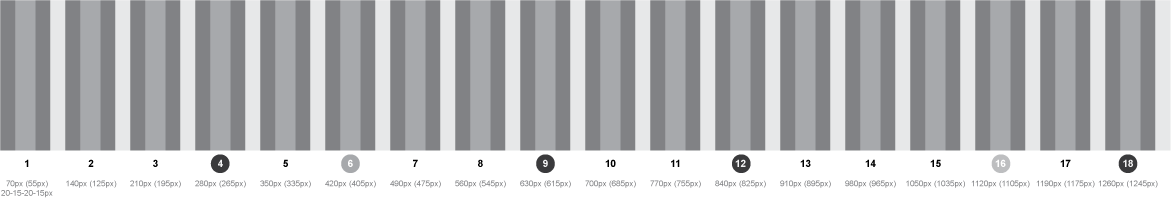
Progressive enhancement
Starting from the smallest screen size and working upwards is the most logical and productive way to design user experiences. By considering mobile first, we can progressively enhance the experience for other devices, focussing our content as we go. This has a beneficial effect for tablet, desktop and other screen formats too. It forces us to focus on information and user needs first, before enhancing the UX as our work progresses to larger screens. This often means we take a linear ‘one column’ approach. It gives us a basic hierarchy, and helps us prioritise our content.
Developing mobile first is efficient. But we also need to think about browser technology and screen real estate for desktop and tablet. Using these efficiently is hugely important for Which? audiences. On top of that, we’re moving towards a tablet-optimal approach which targets the devices most of our audiences are likely to be using in the (very) near future. So although mobile first is a good starting point for developing our products, we should rarely see it as the endpoint.
Sometimes, we don’t deliver for smaller-screen initially, because it’s not right for the product or task. For example, this includes the Which? Wills ‘Self Service’ area and the Which? Money ‘Tax Calculator’.
Accessibility
Accessibility considerations
Accessibility is the measure of how well a product or service can be used by people with varying abilities. This could include people with visual impairment, colour deficiency, hearing loss, or limited dexterity. Up to 20% of the UK population have accessibility needs (and not only because they are aged or disabled) so it’s important we get our accessibility right.
"We work to improve the lives of all consumers."
Accessibility is an important consideration when designing and developing digital products. For websites, better accessibility generally means a better experience for all our users. It helps us follow best practice - things like coding frameworks, search engine optimisation and even the way we write. On top of that, it reaches all corners of development - from the technology we use, to how we’re sizing and colouring text so it’s easy to read, through to whether we’re using key-based navigation or audio navigation.
When you’re working to improve a product’s accessibility, please bear in mind the following points:
- Universal design
Also known as inclusive design, this is the practice of making products inherently accessible to all users, regardless of ability. It dovetails with our need to make our information and services available on as many devices as possible - from mobile phones, through to tablets, Smart TVs and other smart devices. - Usability
When we improve accessibility of a digital product, we also make it easier to use. This lets us give users a more positive experience, increasing the likelihood of converting casual visitors into active users. It also increases the likelihood of converting non-members to trialists, and trialists to full subscribers. - Corporate reputation
As a public organisation, we need to make sure we’re meeting everyone’s needs, regardless of their abilities. Making our products accessible is not only good practice, it’s essential. It makes sure people take our digital products seriously, and it safeguards our brand from criticism. - Legal considerations
We don't discriminate against users. It’s illegal - The Disability Discrimination Act makes it unlawful for a service provider to discriminate against a disabled person by refusing to provide a service which it provides to the public. - SEO
The way we write and code for accessibility often improves our search engine rankings. This makes us easier to find, which in turn, makes us easier to use.